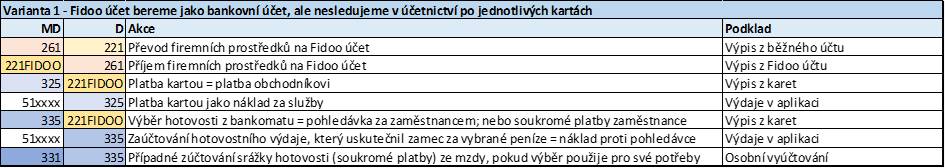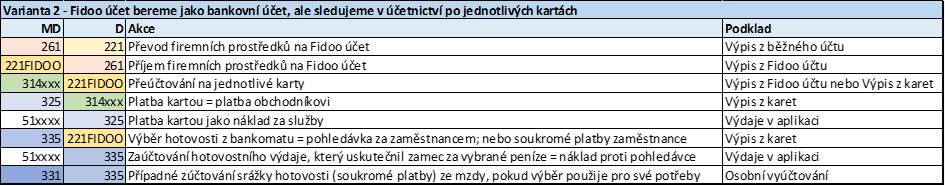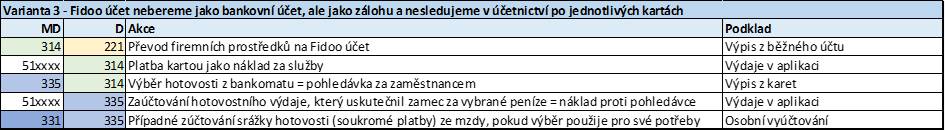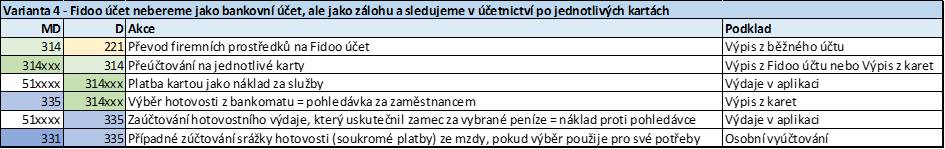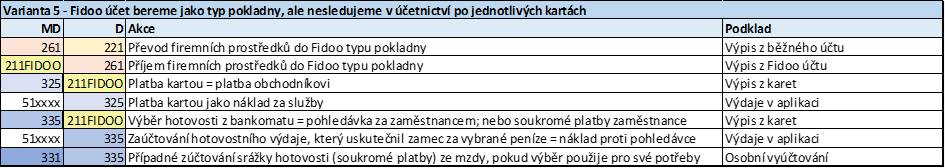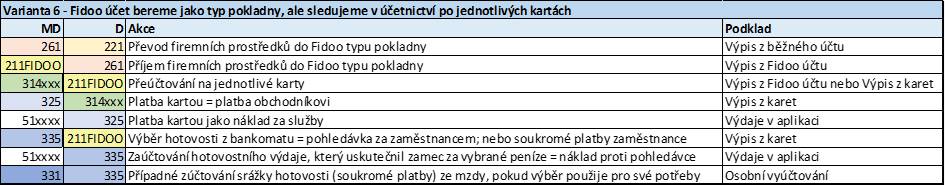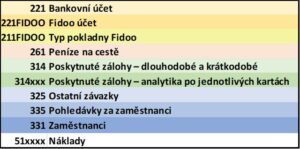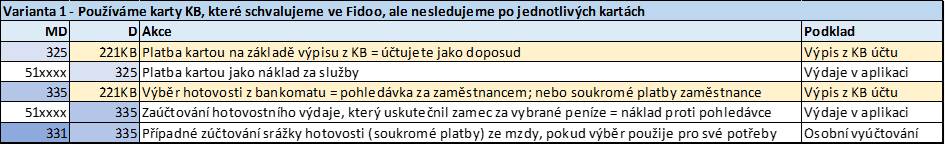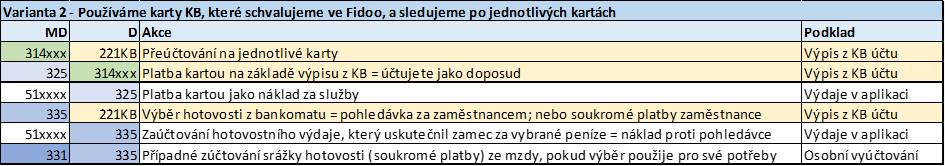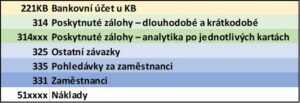Wallet top-up (cash withdrawal)
Web app
- Corporate Finance – Cash – select Charge Wallet.
- Select the user, fill in the required fields and attach the cash receipt and select Charge.
Mobile applications
- Bottom menu –
Cash
– select the tab
Corporate.
- Click on
 or
or  and select
and select
Charge
. - Take a photo of the cash receipt, fill in the necessary details and
Save
.
Unloading your wallet (receiving cash)
Web app
- Corporate Finance – Cash – select Unload Wallet.
- Select the user, fill in the required fields and attach the cash receipt and select Withdraw.
Mobile app
- Bottom menu –
Cash
– select the tab
Corporate.
- Click
 or minus and select
or minus and select
Unload
. - Take a photo of the cash receipt, fill in the necessary details and
Save
.
Frequently asked questions about the web or mobile application
Already created card game transaction cannot be deleted, so it is necessary to create another “correction” entry.
Example: we wanted to top up CZK 1,000 to a user, but we accidentally entered CZK 10,000. So we create a “correction” cash transaction and debit the wallet by CZK 9,000.
From 7. 12. In 2021, only the web interface can be used for charging via phone; in the future, this function will be part of the mobile app.
Yes, you can work with all currencies around the world.