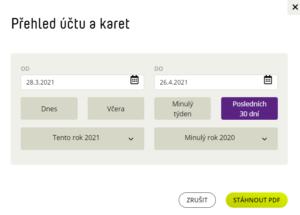Fidoo account balance
Setting up invoice sending
- Section
Settings – Company – Billing
- Click

to activate/deactivate sending invoices by e-mail - Select who will receive the invoice by email by ticking the key role, selecting a user or entering an address and
Save your changes
.
Invoices can be found in the Corporate Finance – Invoices and Fees section, where you can download the invoice for the month in PDF format.
Fee statements in the Corporate Finance – Invoices and Fees section, where you can download the statement for the month in PDF format.
The invoiced amount is automatically debited from the Fidoo account at the beginning of the month following the month of invoicing. If your Fidoo account is not sufficient, you will be asked to top up your account by email.
If you have set up the generation of statements (link), you can find them in the Corporate Finance – Fidoo Account section under the Statements tab.