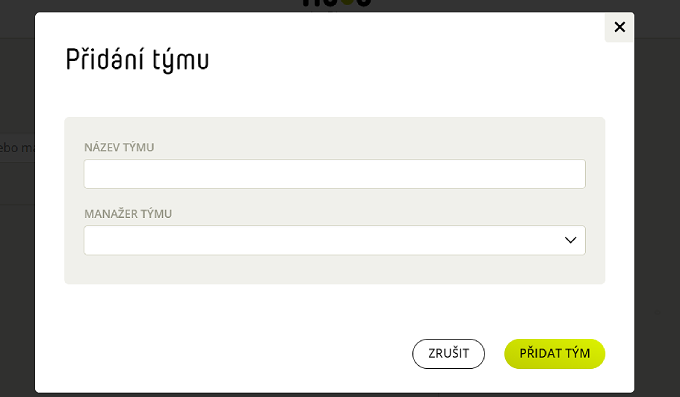Team formation
Team setup
Settings – Teams – click on the team you want to set up.
- Approval tab
a. Select Individual Approval.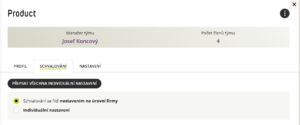
b. Scroll and select each approver and Save Settings. - Settings tab
a. Select Individual settings for this team.
b. Scroll to select cost centres and projects and Save.
Note
One user can be a manager of multiple teams, but cannot be a member of multiple teams.